ORaaS Measurements Demo
This demo is intended to illustrate the measurements generation services provided by ORaaS.
Populate the form with your configuration - or our example -, the delta between the orbit and the generated measurements are displayed in charts.
-
Quick start
The core of the service is a propagation computation which expects an initial Orbit Bulletin and a Force Model.
By default, position/velocity measurements will be generated for the whole period of the simulation, at one-minute step.
- Input the simulation period and your orbit parameters,
- ... or click on the Example button, the whole form is populated for you.
- Click on the button Generate & Display.
ORaaS generates a set of measurements and computes the delta with the theoretical orbit. The residuals are displayed below the form. A sample result might look like this.
Note that you can download the measurements generated by checking the box Download Measurements. You will get either a TDM or OEM file according to the type of measurement requested.
-
Generation
The period of the simulation is configured at the top of the form.
Please click on Type of Measurements to display a form where you can modify the type and the frequency of the generated measurements.
In the Type list box, you can select position/velocity or range/azimuth/elevation measurements:
- If you chose PV, a form is displayed
where you configure the standard deviation of the simulated noise and the frequency of the
measurements which can be grouped in "bursts". If the max burst size is set to 1, the measurements
are regularly generated according to the value of the burst period.
In the example above, Burst Period is set to 100, Max Burst Size is set to 10 and High Rate Step Size to 2.
- The selection of Station in the list displays the fields necessary to input the coordinates of the station, the standard deviation of the simulated noise and the frequency. The measurements are generated during the visibilities.
- If you chose PV, a form is displayed
where you configure the standard deviation of the simulated noise and the frequency of the
measurements which can be grouped in "bursts". If the max burst size is set to 1, the measurements
are regularly generated according to the value of the burst period.
-
Propagation
In the form Orbit Bulletin, the input for keplerian parameters is displayed by default. You can change the type of the orbit bulletin in the Type list box.
The Frame list box is populated with the name of the pseudo-inertial frames provided by Orekit.
The angle values are expected in degrees.
The configuration of the propagation algorithm is completed by the default force model. Please click on Force Model to display the form. Further help can be found in the Orbit Determination Presentation page.
-
Orbit determination
The output of Measurements Demo can be used to experiment ORaaS Orbit Determination Demo.
- Check the box Download Measurements before launching the computation and save the measurements file on disk.
- Click on the Go to Orbit Determination button, ORaaS opens the Orbit Determination Demo page, the fields are initialized with your force model. The initial orbit bulletin is populated.
- Upload the measurement file.
- Play with the parameters, launch the computation and check the estimated orbit.
Please note that Orbit Determination Demo accepts more than one measurements file, so you can define several stations for your simulation.
-
ORaaS services
This demo illustrates the measurements generation service published by ORaaS. More parameters can be given: several stations, fixed bias... Details can be found in our API documentation.